Automatically Capturing Browser Client Side Performance Logs with Playwright
As a lot of web apps are JavaScript heavy it’s important to measure browser page performance.
Fortunately you can easily access these logs using the browser’s performance api using Playwright.
Grabbing these performance entries as an object is as easy as calling:
const navTimings = await page.evaluate(() =>
performance.getEntriesByType('navigation')
)
Once you have these values I’ve found it useful to log these out to a CSV file which can be easily opened in a spreadsheet app like Excel or Google Docs after which you can filter/sort etc.
For logging to CSV I’ve found it easy to use a logging library called Winston, where you write a simple custom formatter:
import { createLogger, format, transports } from 'winston'
const csv = format.printf(({ message, timestamp }) => {
return `"${timestamp}",${message}`
})
export const logging = createLogger({
format: format.combine(
format.timestamp(),
csv
),
transports: [
new transports.File({ filename: 'logs/pagetimes.csv' })
]
})
this allows you to easily call logging.info('blah') where 'blah' is your CSV content (the logger we’ve created above adds a timestamp to each row automatically).
This means we can do something like this:
function escDoubleQuoteChars (phrase: string) {
return phrase.replace('"', '""')
}
async function logPageLoadTimes (page: Page) {
const navTimings = await page.evaluate(() =>
performance.getEntriesByType('navigation')
)
for (const nt of navTimings) {
let CSVStr = ''
for (const key in nt) {
CSVStr += `"${escDoubleQuoteChars(nt[key].toString())}",`
}
logging.info(CSVStr)
}
}
If we want to log the header values for a header CSV row we can do this one time:
CSVStr += `"${escDoubleQuoteChars(key.toString())}",`
after which our CSV output file should contain something like:
"timestamp","name","entryType","startTime","duration","initiatorType","nextHopProtocol","renderBlockingStatus","workerStart","redirectStart","redirectEnd","fetchStart","domainLookupStart","domainLookupEnd","connectStart","secureConnectionStart","connectEnd","requestStart","responseStart","firstInterimResponseStart","responseEnd","transferSize","encodedBodySize","decodedBodySize","responseStatus","serverTiming","unloadEventStart","unloadEventEnd","domInteractive","domContentLoadedEventStart","domContentLoadedEventEnd","domComplete","loadEventStart","loadEventEnd","type","redirectCount","activationStart","criticalCHRestart",
"2023-08-18T03:40:25.875Z","https://webdriverjsdemo.github.io/","navigation","0","748.5999999940395","navigation","h2","non-blocking","0","0","0","0.09999999403953552","2.5","5.5999999940395355","5.5999999940395355","46.5","108.70000000298023","108.79999999701977","422.3999999910593","0","423.59999999403954","734","434","970","200","","0","0","748.0999999940395","748.0999999940395","748.0999999940395","748.3999999910593","748.3999999910593","748.5999999940395","navigate","0","0","0",
"2023-08-18T03:40:26.785Z","https://webdriverjsdemo.github.io/leave/","navigation","0","1694.8999999910593","navigation","h2","non-blocking","0","0","462.09999999403954","462.09999999403954","462.09999999403954","462.09999999403954","462.09999999403954","462.09999999403954","462.09999999403954","465.8999999910593","1346.5999999940395","0","1347","592","292","416","200","","0","0","1694.0999999940395","1694.0999999940395","1694.0999999940395","1694.8999999910593","1694.8999999910593","1694.8999999910593","navigate","1","0","0",
"2023-08-18T03:40:27.140Z","https://webdriverjsdemo.github.io/error/","navigation","0","1064.7000000029802","navigation","h2","non-blocking","0","0","427.6000000089407","427.6000000089407","427.6000000089407","427.6000000089407","427.6000000089407","427.6000000089407","427.6000000089407","428.20000000298023","750.7000000029802","0","751.2000000029802","556","256","349","200","","0","0","1064.2000000029802","1064.2000000029802","1064.2000000029802","1064.7000000029802","1064.7000000029802","1064.7000000029802","navigate","1","0","0",
"2023-08-18T03:40:28.995Z","https://webdriverjsdemo.github.io/dynamic/","navigation","0","1063.5","navigation","h2","non-blocking","0","0.10000000894069672","406.70000000298023","406.70000000298023","406.70000000298023","406.70000000298023","406.70000000298023","406.70000000298023","406.70000000298023","407.20000000298023","711.7999999970198","0","712.2999999970198","630","330","533","200","","0","0","1062.5","1062.5","1062.5","1063.2000000029802","1063.2000000029802","1063.5","navigate","1","0","0",
"2023-08-18T03:40:29.254Z","https://webdriverjsdemo.github.io/auth/","navigation","0","874.9000000059605","navigation","h2","non-blocking","0","0","176.20000000298023","176.20000000298023","176.20000000298023","176.20000000298023","176.20000000298023","176.20000000298023","176.20000000298023","176.79999999701977","492.70000000298023","0","493.90000000596046","674","374","630","200","","0","0","867.7999999970198","867.7999999970198","867.7999999970198","873.7999999970198","873.7999999970198","874.9000000059605","navigate","1","0","0",
We can easily open this up in Excel or even VSCode’s preview mode to sort by page load times or filter by values:
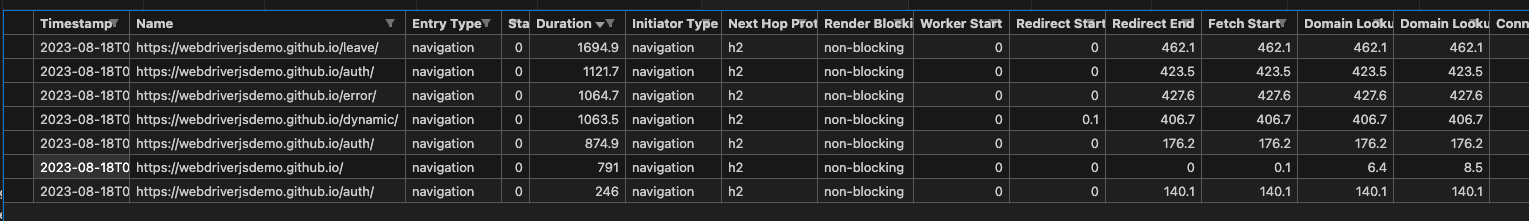
If you want to see the full working code I’ve added to my sample repository for using Playwright in TypeScript here.